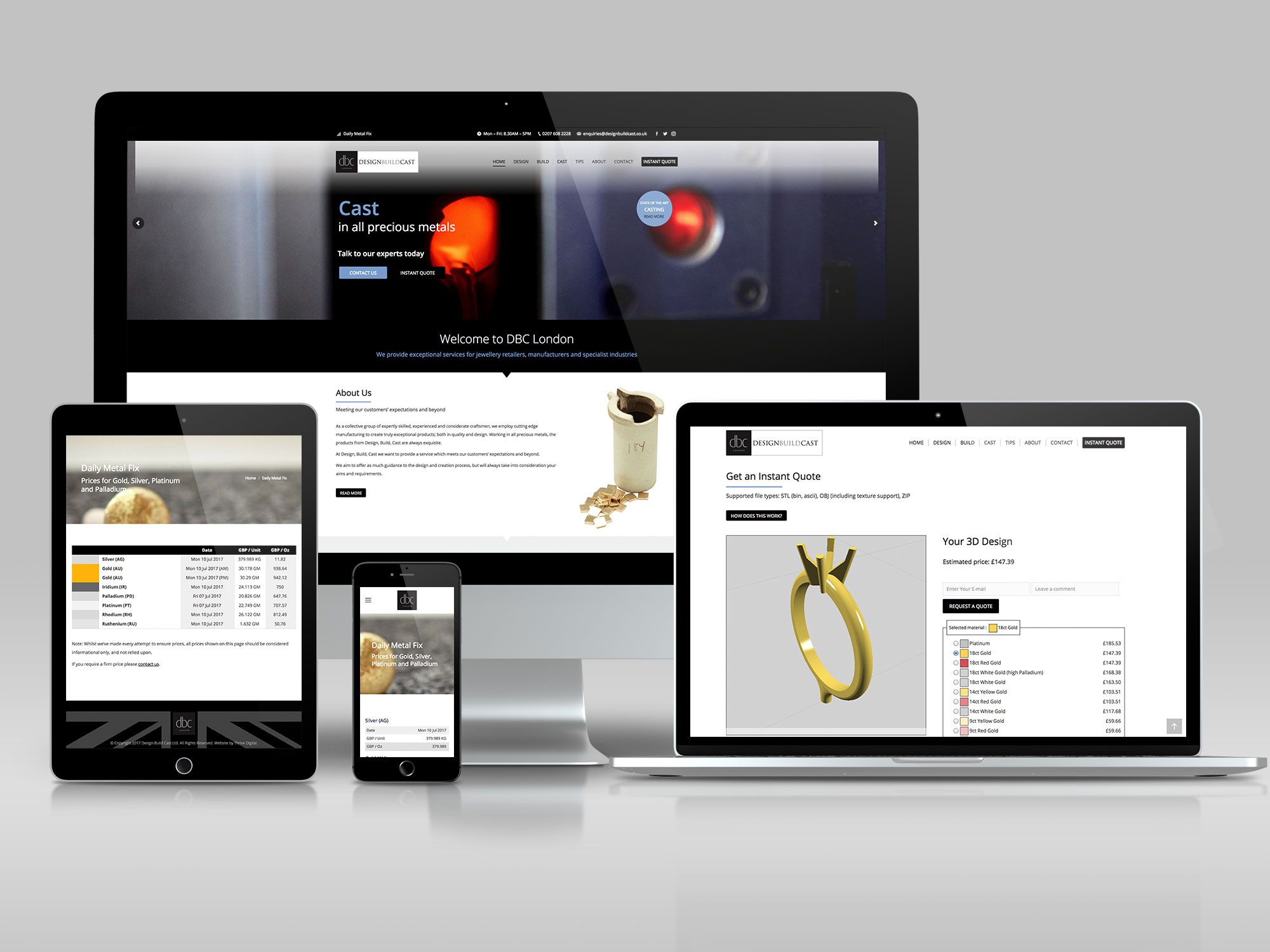The open source code of WordPress and the vast availability of hundreds of themes and plugins give an open opportunity for hackers to gain access to your Website. Thus, it is recommended to backup your website. Here we mentioned some of the steps to manually restore WordPress Websites without a backup:-
Method 1.Restore with Google’s cache or Bing’s cache
Google’s cache or Bing’s cache
It is one of the simple ways to restore your websites. Google’s cache is the only catching service that shows functional links and pages completely as a real version of your Website. For restoring your website with Google’s cache or Bing’s cache. Followings are the steps given below:
- First of all Search for your website or page on Google or Bing’s result page. You will see a down arrow which is next to the listing on your page.
- After that click on the arrow. There will be two options cache and similar.
- As we want a cached copy of a website, click on cache option.
- Next restore your website, pages, or anything you need from this cached copy.
If your website is not seen on your Google search results.you can also gain the also gain the cached copy using this link:
Example Domain
You need to replace Example Domain with your own domain name and click go. It will straightly show you the cached version of your website. After that copy the source code of the page. At last store, it on your server and recover it on your website.
Method 2.Restore from the web archive
Another option is the internet archive. It is the largest and oldest archive for the web. But its drawback is that most of their archived pages are non-functional and broken. So there is no guarantee that you get even 70% of your site’s pages. However, it ’s still better than losing your whole websites.
Go to http://archive.org/web/ and search your website in the Wayback machine search box.The web archive also allows you to browse your web pages are broken or non-functional.Hence it is particularly an alternative method which can be used if you couldn’t find anything in Google’s cache.
Further, you can get assistance from the online support provided at the WordPress support forum to help you.
Main things to do after recovering your website
After successfully restoring your site using google cache or Web Archive, it’s time to secure your web page just to make sure that you don’t lose your website again.
- The very first things you need to do with your website is to set a regular automated backup for your website. If your website were hacked earlier so it is quite possible that your website will be hacked again.so we suggest you change your password again because it is no more unique, and never know when it will be hacked again.
- If you use a WordPress website then it is your first and foremost job to ask every individual to change their passwords.Next important thing to do is to set a 2-step authentication to add more security to your website.
There are some special plugins that you can integrate into your website to make your website more secure such as Sucuri, which will monitor and strengthen your website security. The main motive to design a plugin to check for security threats and scan malware as well.
For scheduling regular backup on your website, you should install vaultpress, a very owned plugin that provides an automated real-time cloud backup solution.
CONCLUSION
It is always best to take authority for your website and use a free or premium service to backup and save all the files in a location like DropBox.That is the better way for a Webmaster to restore a website in the case of massive failure.